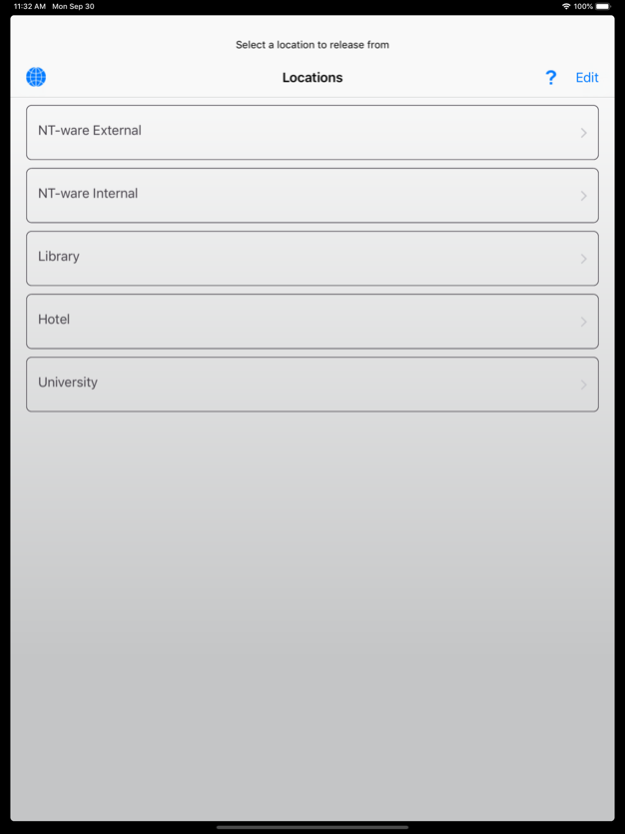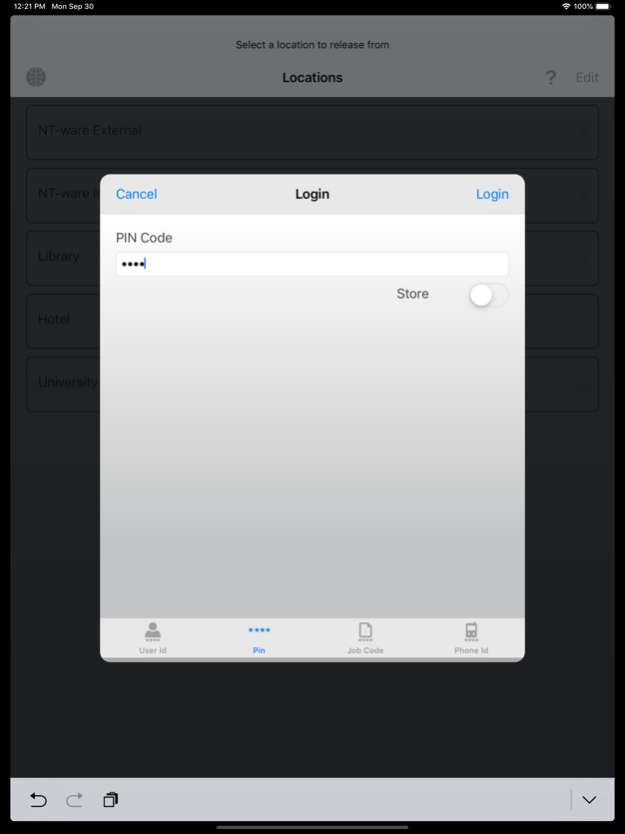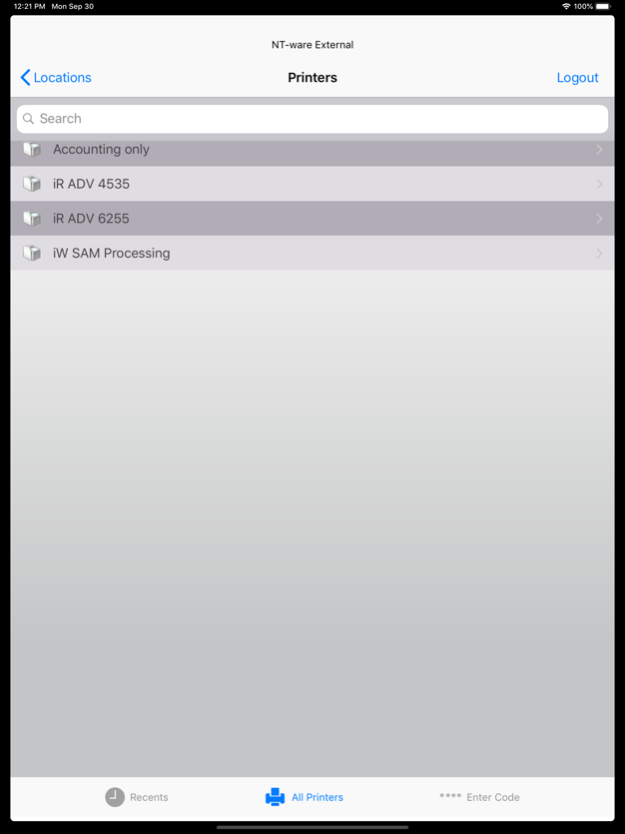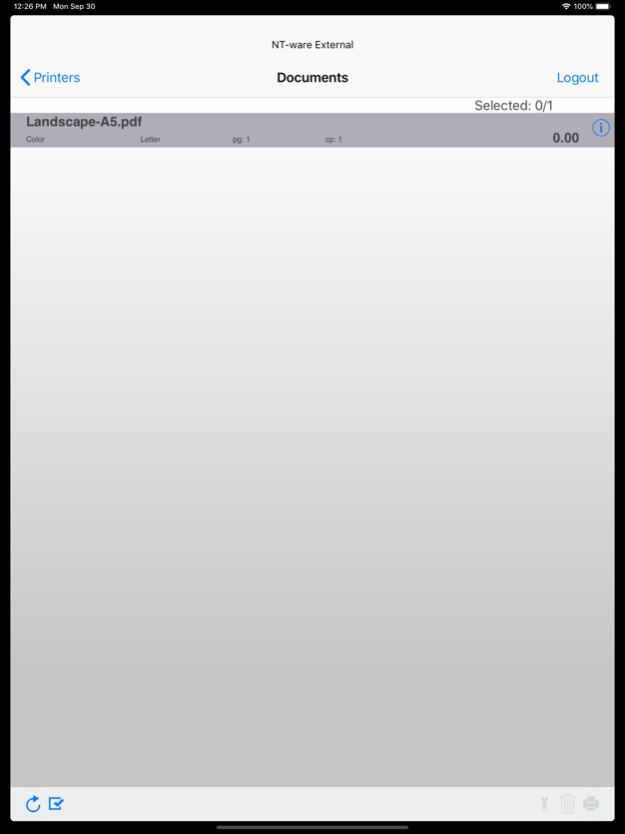uniFLOW 1.0.13
Continue to app
Free Version
Publisher Description
The uniFLOW mobile printing application brings enterprise level print management functionality to your iPhone and iPad.
Securely print your Word, Excel, PowerPoint and PDF files to a uniFLOW controlled printer in your organisation, school or university. The uniFLOW mobile printing application also allows you to select and release secure print jobs to any printer in your organisation regardless of make or model using finishing options such as double sided, staple and hole-punch.
The uniFLOW mobile printing application can also be managed by the MobileIron device management solution.
Job Submission
The uniFLOW mobile printing app allows you to send documents to a uniFLOW controlled printer.
- Print directly from your iPhone, iPod Touch or iPad
- Works with any make or model of printer
- Supports over 140 file formats including Word, Excel and PowerPoint
- Get advanced printer functionality such as duplex, staple and hole-punch
- Release codes allow guest printing
- Enforces students printing budget through uniFLOW
- Complete control for IT department in a mobile world
- Requires uniFLOW 5.1 server
Job Release
The uniFLOW mobile printing app allows users to release secure print jobs to any printer in the organisation
- Release secure jobs from your iPhone, iPod Touch or iPad
- Works with any make or model of printer
- Shows all uniFLOW secure jobs from mobile and desktop printing
- Multiple identification methods
- Scan QR codes on the printers to automatically register your location
- Connect to uniFLOW server via WiFi or 3G
NOTE:
- A uniFLOW 5.1 server is required.
- The End User Help is available on English, French, Italian, German and Spanish.
uniFLOW is an integrated print and scan management software platform helping companies and organizations to manage their print related costs, improve document security and automate scan and document distribution processes. You can find out more about uniFLOW at www.nt-ware.com.
Oct 9, 2019
Version 1.0.13
• Solved a problem with scanning QR Codes
• The multitasking feature (two apps side by side) has been disabled on iPad
About uniFLOW
uniFLOW is a free app for iOS published in the Office Suites & Tools list of apps, part of Business.
The company that develops uniFLOW is NT-ware. The latest version released by its developer is 1.0.13.
To install uniFLOW on your iOS device, just click the green Continue To App button above to start the installation process. The app is listed on our website since 2019-10-09 and was downloaded 1 times. We have already checked if the download link is safe, however for your own protection we recommend that you scan the downloaded app with your antivirus. Your antivirus may detect the uniFLOW as malware if the download link is broken.
How to install uniFLOW on your iOS device:
- Click on the Continue To App button on our website. This will redirect you to the App Store.
- Once the uniFLOW is shown in the iTunes listing of your iOS device, you can start its download and installation. Tap on the GET button to the right of the app to start downloading it.
- If you are not logged-in the iOS appstore app, you'll be prompted for your your Apple ID and/or password.
- After uniFLOW is downloaded, you'll see an INSTALL button to the right. Tap on it to start the actual installation of the iOS app.
- Once installation is finished you can tap on the OPEN button to start it. Its icon will also be added to your device home screen.